Hello there my friends! It's almost the weekend, whoot! I hope your week has gone beautifully!
I used to share a lot of blogging tips and have stopped doing that as much over the years. I was reminded at a conference last year that SO MANY of you are interested in blogging or have already started one and the advice would be welcomed.
So I'm determined to be better about sharing again! I'll be going on my tenth year of blogging in just a few months and I still can hardly believe it. Truly the BEST, most amazing job I've ever had. I pinch myself every day. I still have SO much to learn as this business is constantly changing, but I do have a lot under my belt that I can share. :)
I'm sharing the six online resources I use nearly every day to run my business. They are so helpful for different reasons and I'll go into each. Most are free for the basic use!
1. PicMonkey for photo editing
I don't use anything fancy to edit my photos. I love photography and it was a hobby of mine before blogging, but I still haven't taken the time to learn Photoshop. It intimidates me, simple as that. :)
But photos are EVERYTHING on a blog...it doesn't matter what you're blogging about. You need visuals or it gets boring real fast. I used another program for years (you may see my refer to it in my earlier posts) but they went under. Thankfully PicMonkey came along to fill that need:
3. Coscheduler for the best headlines
This is such a cool, FREE resource! You put in your post title and it will give you a score:
Before I said photos are everything and I take that back...titles are even more important because no one will find you if you don't have great titles! I still struggle with finding the best ones and this is so helpful. I don't use it every time but I should.
Here's a very basic title for today's post:
4. Google Analytics for stats
I have to tell you, I don't look at this nearly as much as I should. But if you have a blog, (at least one you'd like to make a business out of) you absolutely need to at least have this code installed on your blog so you can see how it's performing.
Google Analytics is an absolute treasure trove of information:
I used to share a lot of blogging tips and have stopped doing that as much over the years. I was reminded at a conference last year that SO MANY of you are interested in blogging or have already started one and the advice would be welcomed.
So I'm determined to be better about sharing again! I'll be going on my tenth year of blogging in just a few months and I still can hardly believe it. Truly the BEST, most amazing job I've ever had. I pinch myself every day. I still have SO much to learn as this business is constantly changing, but I do have a lot under my belt that I can share. :)
I'm sharing the six online resources I use nearly every day to run my business. They are so helpful for different reasons and I'll go into each. Most are free for the basic use!
1. PicMonkey for photo editing
I don't use anything fancy to edit my photos. I love photography and it was a hobby of mine before blogging, but I still haven't taken the time to learn Photoshop. It intimidates me, simple as that. :)
But photos are EVERYTHING on a blog...it doesn't matter what you're blogging about. You need visuals or it gets boring real fast. I used another program for years (you may see my refer to it in my earlier posts) but they went under. Thankfully PicMonkey came along to fill that need:
Their basic options are free (and there are a lot of them). If you want extras you can pay the upgrade and that's $33 a year. They are absolutely worth it for me.
You can do a ton with this site -- brighten, sharpen, adjust color and resize your photos.
You can also create your own printables! I love this site and find it offers plenty of editing options for my needs. Someday I may learn Photoshop...but maybe not.
2. Tailwind for Pinterest
THIS is one I don't think I could live without. There are plenty of scheduling sites for Pinterest but this is the one I like the best. Tailwind is an incredible resource full of information and helpful tools for bloggers:
Not only does it make it incredible easy to schedule your content on Pinterest for weeks and months out, it gives you access to the stats of your Pinterest account and how pins and boards are performing.
The analytics are so interesting and you can see where it's best to spend your time on Pinterest. It also shows you the optimal times to pin for your specific account. I like the scheduling part the best because it means I don't have to be on the computer for hours every day:
There are also "tribes" with groups of bloggers which make it super easy to pin similar content to yours -- which is important because people that follow your account want to see consistent content.
Tailwind is free to those who want to just use the tribes but if you want all the bells and whistles it's $10 a month (if you pay for the year in advance). It is a tool I would hate to be without at this point and I can't recommend it enough. If you'd like to try it out, you can use my (affiliate) link here.
I plan to go more in depth on this tool in a later post so I can show you all it does!
This is such a cool, FREE resource! You put in your post title and it will give you a score:
Before I said photos are everything and I take that back...titles are even more important because no one will find you if you don't have great titles! I still struggle with finding the best ones and this is so helpful. I don't use it every time but I should.
Here's a very basic title for today's post:
That's a pretty bad score. I consider anything below 70 to be poor.
Sometimes it takes awhile to find the right combo of words but look what a difference it makes:
You can see I'm still at 0 percent for a couple of them but it's a MUCH better score. If I play around with it more I'm sure I can get it higher.
They offer a few other helpful tips for each title as well. This is a simple way to see how well search engines will view your blog titles. Such a cool free resource!
I have to tell you, I don't look at this nearly as much as I should. But if you have a blog, (at least one you'd like to make a business out of) you absolutely need to at least have this code installed on your blog so you can see how it's performing.
Google Analytics is an absolute treasure trove of information:
You'll be able to see how many page views and visits you get every day, the unique views, the general areas of the world your readers are coming from, and most importantly, what posts are getting the most traction and who is sending you traffic.
Knowing what posts are popular at any given time is helpful so you can make those the best they can be. You want those coming from searches and Pinterest to stay awhile and come back to your site...this gives you insight into if they are doing that.
Make sure the code for Google Analytics is installed at the top of your site to get the best information.
5. Photobucket for photo storage
I've used this for both personal and blog use for years. It's a free service for the most basic needs and that includes quite a bit of storage. I don't use it to host my blog photos but it's an option. I used to use it for all of the images for my blog design, but now it's more for free printables I've created:
This is great because you can share full size photos or printables with readers without giving them full access to your account. (Using the codes they provide on the right of the image.)
You can see my free Valentine printable here if you need a cute one for this upcoming holiday! :)
This service is free if you stay under a certain amount of photos. I have a TON on my personal account and I'm not even close to the limit. But there are upgrades available:
If you have photos or images that you want to share in their full resolution, or you just need a place to house your photos off of your computer, this is a great option.
6. Bit.ly for trackable links
This is another favorite FREE service. Sometimes it's helpful to see how many people click on your links -- for numerous reasons. This site allows you to add your post url into their site and then they give you a shorter link to use instead:
I started using these years ago purely for Twitter -- to help stay under the character count limit. But I've found this valuable in so many ways since! You can see how well your links are performing and they are stored forever (you can search by keyword to find old ones). So you can pull your link from a post years ago and share it again.
I find it's especially helpful when sharing posts on social media. You can also see how the link performs over time:
I will create one bit link for Facebook and one (a mobile version on my phone) for Instagram. This way I can see how much traffic I'm getting from each site. If you work with brands this is a great way to show them how much traffic came from social media.
You can use your bit link within your posts (linking to old posts) as well to see the engagement. I don't do this but if you're curious it's interesting.
They now offer the ability to edit your link to a more friendly version as well -- instead of numbers and letters I can change it to "TDCwhatever" and use words that describe the post. I think this is helpful to readers because I know I usually hesitate to click on a link if I can't see what it's talking about. :)
The only problem with editing your link is that Instagram does not recognize them as a legitimate web address. I hope they fix this soon!
Well there you go! My six favorite blogging resources that I use nearly every day. They not only help me organize and streamline my work but also give me helpful insight into how my readers respond to my content.
Are you a blogger or have you considered creating one? If so you can check out my blogging posts with tons of tricks and tips over the past nine years. I think I underestimate how many of you are blogging or are thinking about it!
Have you used any of the tools I mentioned or do you have any you can't live without? I'd LOVE to hear about them!
You can pin this image to save this post and refer to it later!:
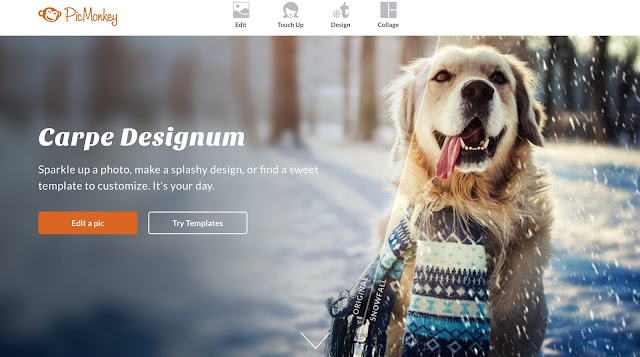
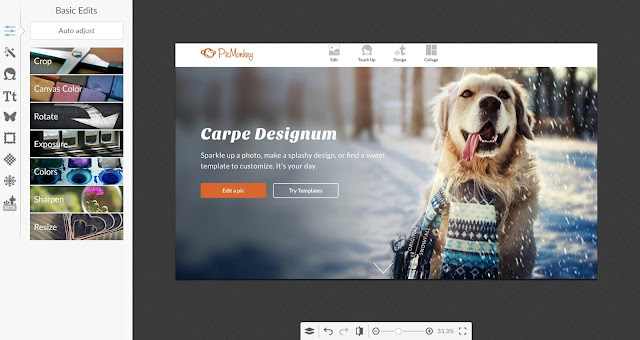

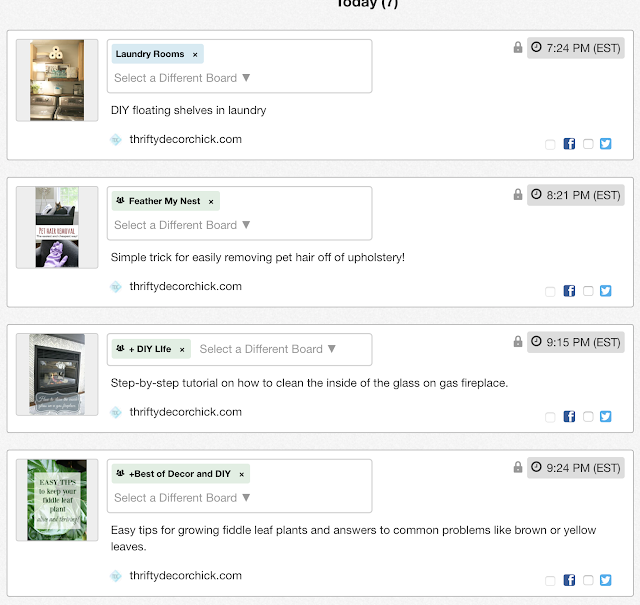
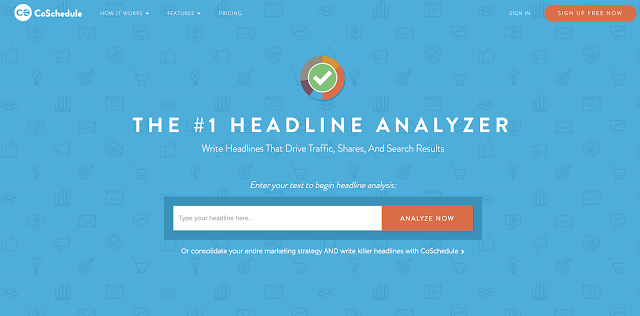



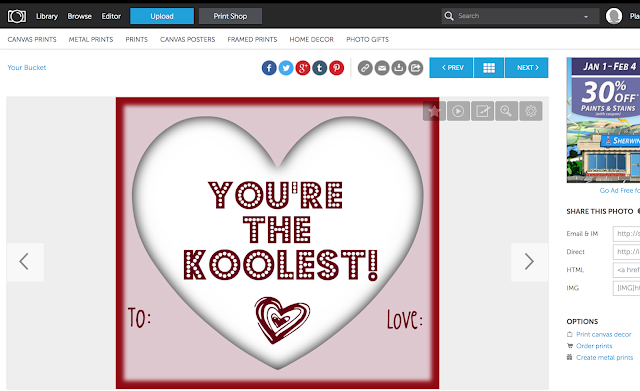




Comments
Post a Comment